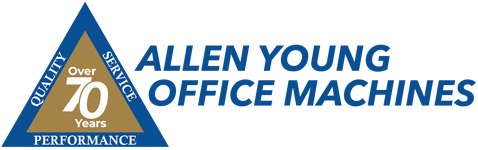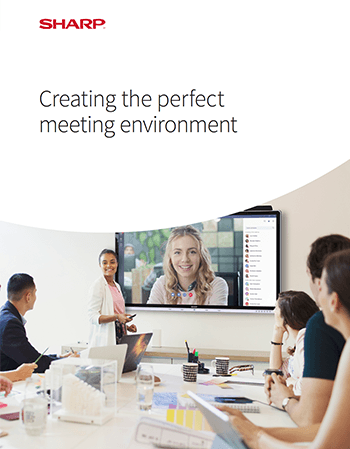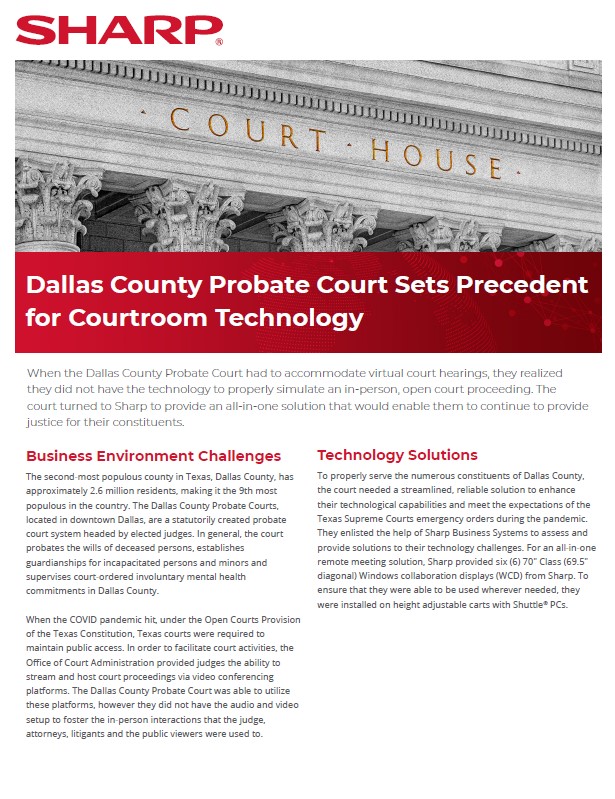Windows collaboration display from Sharp
A hybrid workforce means more remote meetings and the need for easy-to-use technology for your office team. In addition, social distancing requirements could mean revisiting conference room allocation and layouts. The Windows collaboration display from Sharp (WCD) enables better space utilization and more productive collaboration so you can work smarter from anywhere.
Built-in Simplicity with the Windows Collaboration Display from Sharp

Device Sharing & Flexibility
In a bring your own device environment, connectivity issues can interrupt productivity. With the WCD, employees can share material from any device. Plus, built-in wireless casting can connect up to five devices simultaneously.
An engaging interactive display
that promotes collaboration
SHARP Pen-on-Paper® experience provides an accurate and natural feel.
Use a finger to write as you would with a marker on a flip chart or whiteboard.
Work together immediately with no training or technical distractions.

Teamwork Made Easy
Certified to meet Microsoft conference room standards, the 70” (69.5”diagonal) touchscreen display works seamlessly with video conferencing and collaboration tools in Microsoft Office 365 and Teams.
Additionally, WCD is Skype for Business certified and offers the highest-quality audio and video, making everyone feel as if they are in the same room, even when working remotely.
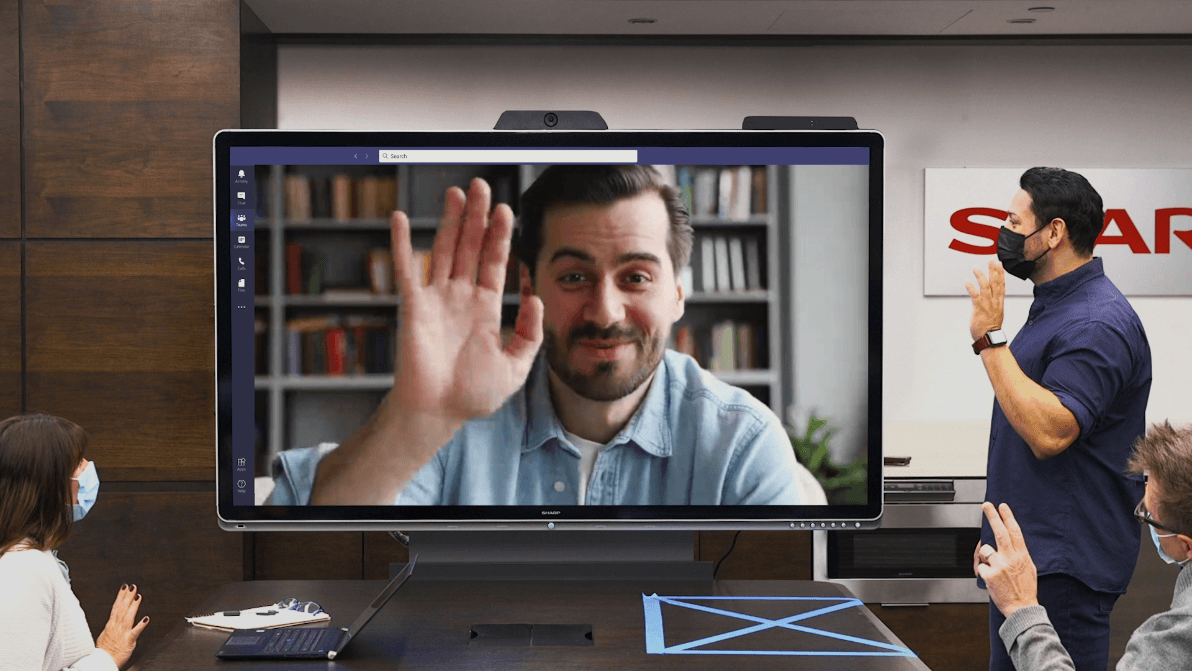
A Smarter Office Enviroment
Rethink the way you utilize space with an IoT sensor

Built-in sensors connecting to the Microsoft Azure Digital Twins IoT platform and other commercially available cloud services, such as Synappx Workspaces, can help provide a more comfortable, energy-efficient meeting.

Temperature
Its intelligent climate measurement might be used by an AI service to trigger a change in room temperature and relative humidity to make the room feel more comfortable.
Occupancy
A motion sensor can detect people in the room. Microsoft Teams and other popular platforms utilize the WCD’s Microsoft-certified microphone array to detect the location of whoever is speaking and focus on them.
Air Quality
Levels of air quality and temperature in the meeting room can be measured and can assist another AI service to trigger a change in the air conditioning to provide the best possible working environment.
Light
An ambient light sensor automatically measures the level of light in the meeting room. An AI service might then trigger a change in the lighting system with the changing day and night conditions, which can reduce eye strain and may save money on wasted energy.